top of page
Earn JAL Mileage Details
Setting APN
Introduction Various editions of APN setting methods
Setting APN items
Standard method (docomo) setting method
Existing title name
User name
testimonial method
Minami碼
Name (optional)
4g@net
4gnet
CHAP
netswireless.com
Example (nipponsim)
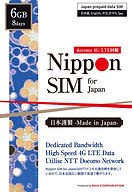
Standard plan (IIJ) setting method
Existing title name
User name
testimonial method
Minami碼
Last name (optional)

PAP or CHAP
Unnecessary imports
Unnecessary imports
vmobile.jp
Example (nipponsim)
APP infinite strategic setting method
Existing title name
User name
testimonial method
Minami碼
Last name (optional)
nipponsim@dhacorp
dhacorp
CHAP
mmtmobile.jp
Example (nipponsim)

Various terminal APN settings
IOS system operation method: Standard plan (docomo) and APP infinite plan Standard plan (IIJ) request按此

Two details on packaging when purchasing

key

Key [cheap] key

Confirmation of import and installation arrangements

Placement of keys [lower step]

Key [cheap] key

Key [cheap] key


Key [Complete] Key

Request interface regression [Setting] Medium [Beehive movement number] Key alignment point rotation

[Bee movement number] For ON, request point [general] selection
Antaku system setting method

Breakthrough installation visual [setting], parallel breakthrough [wireless Japanese network] internal [action network]

Request point name [Existing point name]

Opened 4G network, completed [Beehive mobile network communication] completed, configuration completed

Top right corner index selection, point [new APN] or [+] selection

Current [editing point] APN's each item import progress

After each item is imported, the number of food items will be increased.
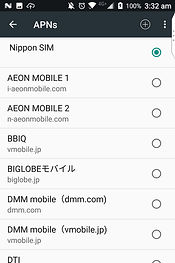
Return APN setting interface, normal selection and strong setting APN, setting complete
bottom of page